Wallaroo

The quickest, easiest way to bring fun and exciting wallpapers to a screen near you.

Quick and Easy
Wallaroo’s amazing shortcut is the fastest, easiest way to set your screen's wallpapers. Pick a wallpaper, set, and go!

Latest and Greatest
Wallaroo adds new and exclusive content each week so there’s always a perfect wallpaper at your fingertips.

Set It With Style
From popular culture topics such as movies, anime, and television to beautiful abstract and nature-inspired wallpapers there’s something for everyone.
No Ads, Only Wallpapers
We don’t collect your information, serve you ads, or push sketchy schemes. Just great content from trusted developers.

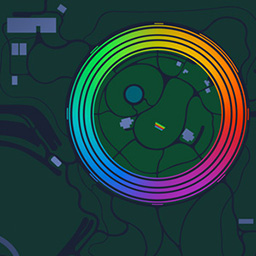
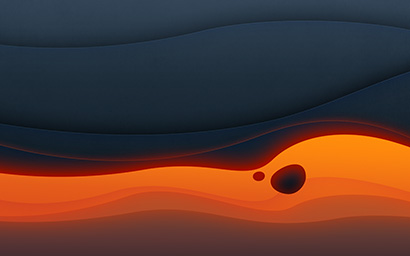




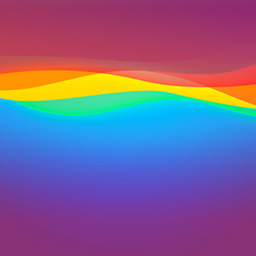



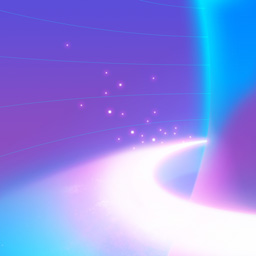



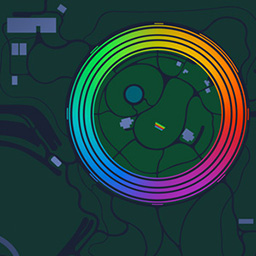
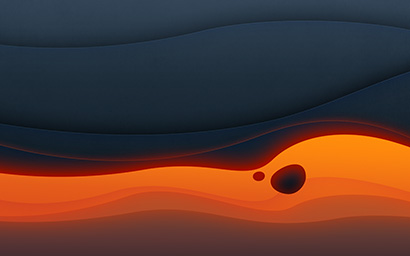




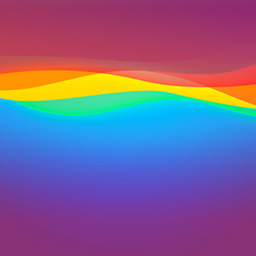



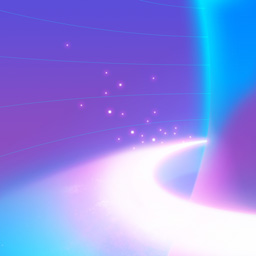









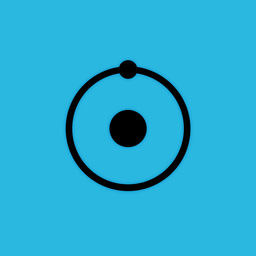













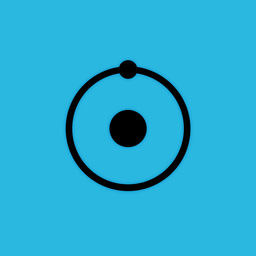







Version History
Wallaroo looks stunning thanks to an app-wide visual refresh for Liquid Glass. There's also a new adaptive app icon, a banner for features, support for in-app events, and more.
Wallaroo 1.5.2
September 2025
Bug Fixes
- Fixed issues with notifications for tags and featured releases
Wallaroo 1.5.1
September 2025
Improvements
- The Featured tab now displays a banner for the releases
- Wallaroo now supports native in-app events for the App Store
- Added the ability to notify customers about events and special Feature updates
Wallaroo 1.5
September 2025
New Features
- Visual refresh across all platforms for Liquid Glass
- New app icon that adapts to the system theme (light, dark & tinted)
Wallaroo 1.4
September 2023
New Features
- Added Interactive Widget support on iOS, iPadOS and macOS
- Fully configurable, optionally interactive, and available in all sizes
- Set widgets to randomly display your favorite wallpapers throughout the day
- Tap the widget's refresh icon to immediately get a new random wallpaper
- Tap the widget itself to open Wallaroo and quickly set that wallpaper
- Configure widgets to display wallpapers from a category: Favorites, Featured, Abstract, Fantasy, Nature, Sci-Fi and more
- Widgets can also display a single, specific wallpaper of your choice
- Add multiple widgets and sizes and configure them independently to enjoy your favorite walls on every page of your home screen!
- Size Selector
- Ability to choose landscape, portrait or square wallpaper sizes
- View all available orientations from any device - iPhone, iPad or Mac
Improvements
- Wallaroo's wallpaper setting shortcut has been re-built and improved:
- Open Wallaroo's Settings > Install Shortcut to update to the latest version
- Works properly when setting the Lock, Home Screen wallpapers or both
- Setting the Home Screen wallpaper no longer creates a blurred version
- Wallaroo now notifies you if there's a problem setting the wallpaper
- Saving a wallpaper on macOS uses the file's full resolution if subscribed
- Added a "Latest" category to browse new and recently updated wallpapers
- Added trackpad gesture to swipe between wallpaper variants on latest macOS
- Explore "More Great Apps" via the new entry in settings on iOS
- Added a label at the bottom of the gallery showing the total number of wallpapers and variants for the selected category
Bug Fixes
- Clicking a push notification's X button on macOS now closes it instead of opening the release in the app
- Fixed an issue where clicking tags on wallpaper's info popup didn't navigate properly on macOS
Wallaroo 1.3.2
June 2023
iOS & macOS
- Bug fixes and improvements
Wallaroo 1.3.1
June 2023
iOS
- Added setting for High Quality sharing
- New option in settings to use lossless images
- Off by default, uses more storage space and cellular data
macOS
- Added support for 6K wallpapers
- Saving or sharing wallpaper is now done with higher quality
- Clicking on a push notification now opens the release in the app
- Avoided crash while displaying share popover on macOS 13.3
Wallaroo 1.3
March 2023
New Features
- Added support for macOS — a new app that makes setting your desktop a breeze!
- Added new wallpaper Categories, including Featured releases
Improvements
- Removed Twitter from About in Settings and added Mastodon :middle_finger:
- New icon for Rate Us in Settings
Wallaroo 1.2
October 2022
Improvements
- New App Icon: Rothkoroo
- Wallpapers in the gallery view now display NEW and UPDATED badges making it easier to see what's changed at a glance
- Tapping on push notification from Wallaroo now opens the app directly to the featured wallpaper
Wallaroo 1.1
September 2022
New Features
- Customize your Wallaroo app icon
- 19 fun new app icons
- Change via Settings > App Icon
Bug Fixes
- Fixed a bug that sometimes caused the wallpaper detail view to disappear
- Fixed issues when the Button Shapes accessibility setting was enabled
Wallaroo 1.0
September 2022
Initial Release.